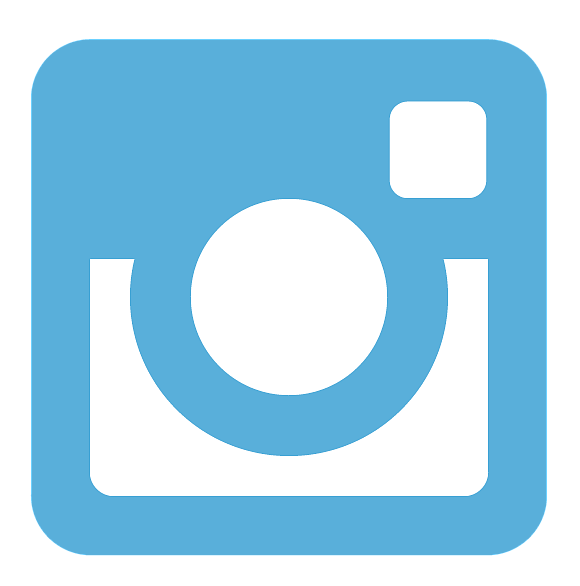There are several benefits of using Instagram for your business, but among the simplest are – it’s easy and fun to use. New to Instagram or hesitant to start? Here are 10 Instagram questions most often asked by small business owners and some practical tips posted by other business owners on how to use it successfully.
1. What Is Instagram? Instagram allows users to take pictures and videos from a mobile device, apply digital filters and a caption, and then share the image on a variety of social networking services, such as Facebook, Twitter, Tumblr and Flickr. Instagram makes it easy to create stunning photos that make you, and ultimately your business, look professional and creative. Tip #1 Make an Emotional Connection: Visuals are a great way to showcase your connection to your community, your business mission, and values.
2. What Is the Difference Between Instagram and Pinterest? Similar to a search engine, users can use Pinterest to search for specific content or products. They can then create visually appealing boards by pinning and grouping the content they discover. On Pinterest, every pin is a link to the source of the image, usually an external site. One of the common goals for businesses is generating website traffic using Pinterest for SEO purposes. Pinterest is also a proven sales generator for retail businesses. On Instagram, users want a personal experience with the brands they follow. For a great visual on differences to be aware of visit: http://conta.cc/1urOlrT. Tip #2 Introduce your Employees: Show the human side of your company.
3. Why would a Business want to Use Instagram? Instagram gives you the opportunity to show customers a personal side of your business, tell your business story and connect with the people who matter most to your business. It helps build a level of trust and familiarity that allows people to build a long-lasting relationship with your business. Tip #3 Offer Inspiration: Share quotes or a personal anecdote so others can associate positivity with your business.
4. What should I Share on Instagram? Small businesses have an advantage over big brands when it comes to using Instagram for visual storytelling. Small business owners know every detail of their business and are present every day to capture authentic, timely content. Adding a personal touch, you can humanize your business, show off your values and personality, and foster customer loyalty faster. Tip #4 Have Fun: Through engaging and lighthearted posts, businesses can create a personal connection between its brand and followers.
5. How can I Grow My Following on Instagram? Leverage all of the social channels you currently use to tell customers and supporters about your account. Let your contacts know you’re on Instagram in your next email newsletter, include your Instagram username so people without a smartphone can check you out on the web. Find your customers on Instagram with this social media trick (see #3) to see who is sharing photos while visiting your business or access Instagram’s ‘Find People to Follow’ feature within your Account Settings. Help your customers find you by adding an Instagram badge to your website or blog. Tip #5 Get Customers Involved: Encourage the use of a specific hashtag so your customers connects to your business. http://conta.cc/1urOlrT
6. How can a Business Measure Their Success on Instagram? Iconosquare (formerly Statigram) is an easy-touse, free analytics platform for Instagram that easily allows you to check which of your photos are generating the most engagement, track your likes and comments and more. You can also install the Iconosquare app as a stream in your HootSuite account to manage your Instagram presence more easily. Tip #6 Provide a Glimpse of the Past: Include the hashtag #TBT for ‘Throwback Thursday’ or #WayBackWednesday with an image that highlights a milestone or a good time from an earlier time.
7. Can You Connect Your Instagram Account to Your Facebook Business Page? Yes! Under Share Settings in your Instagram Account Setting, you can connect to your Facebook Business Page making it easier to share your Instagram photos on Facebook and for people on Facebook to connect with you on Instagram. Tip #7 Show the Steps: Let your audience get involved by offering a sneak peak at a new product.
8. I Don’t Have a Smartphone; Can I still Use Instagram from My Computer? Unfortunately, you can’t post to Instagram from a computer, but you can use the web browser version to look at profiles, follow people, and comment on photos. Tip #8 Go Behind the Scenes: This will leave a lasting impression on current and future customers.
9. How do I Create a Collage on Instagram? Pic Stich and Pic Collage are both great for making beautiful collages. Repost for Instagram and Repost & Regram for Instagram allow you to repost your favorite photos or your customers’ photos from your account. Tip #9 Capture a Real Moment: Instagram is an effective social media tool for conveying emotive content that can inspire someone to act.
10. Is there a way to Switch Back and Forth from Your Personal Instagram Account and Business Account? Not yet. If you’re looking to monitor your Instagram feeds, you can use Iconosquare’s integration with HootSuite, and monitor multiple Instagram feeds and analytics from the HootSutie mobile app. Fotogramme is another app that allows you to switch between multiple accounts for monitoring, but not posting. Tip #10 Promote Your Events: Show your followers the excitement your events create, they won’t want to miss out!