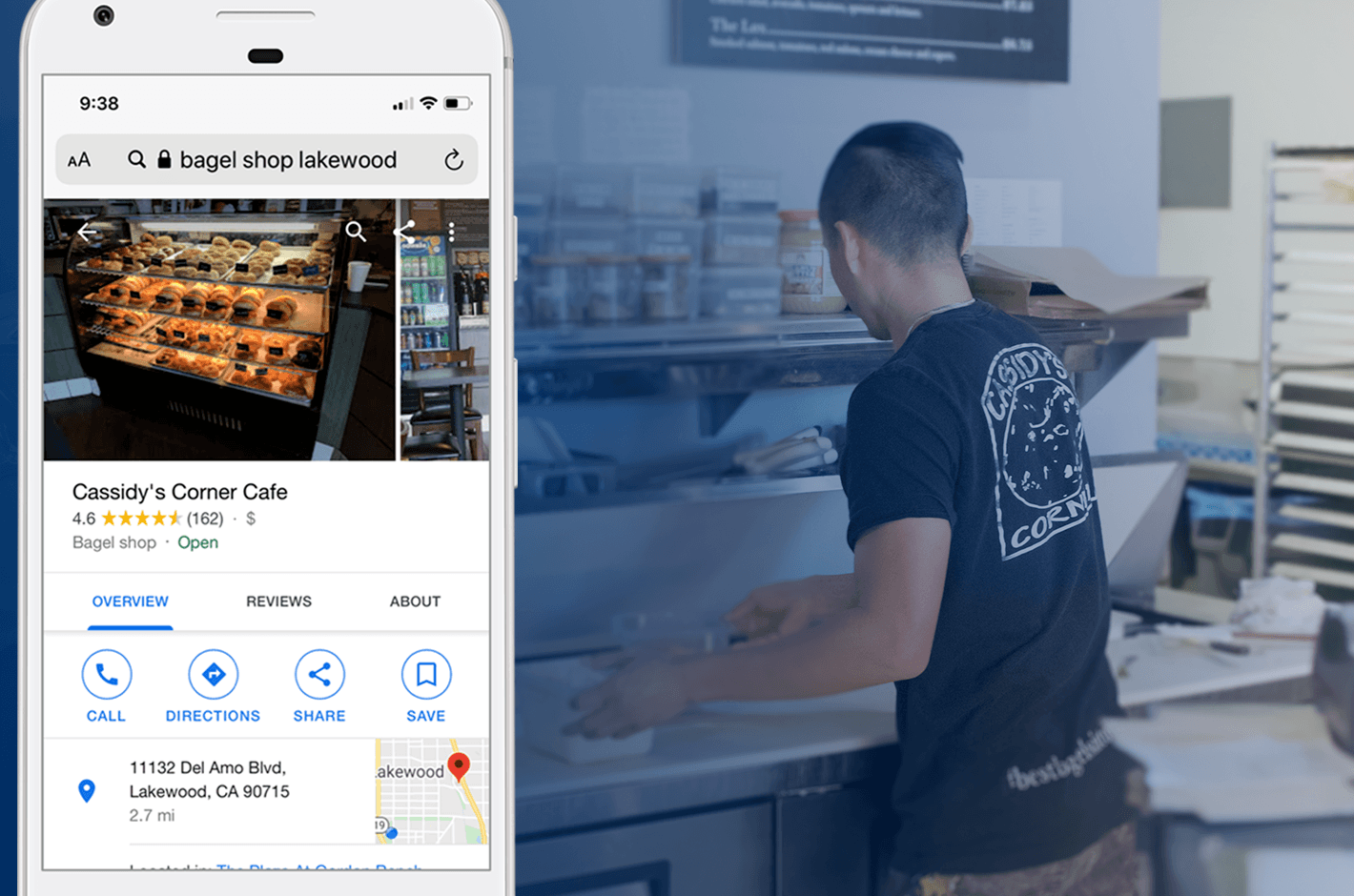Google My Business is a tool that helps businesses get found online by customers searching for local businesses. Here are 5 tips to improve your Google My Business.
Claim Your Business
The first step is to claim your business. While your business may already show in search results, you have to first claim your business to start using it to its full potential. Search your business name and find the details on the right and click “Own this business”. This will take you to the verification process and Google will send you a postcard in the mail (within a few days) to verify you operate and receive mail at this location. With the code, you can then login and verify business listing. If you need to create a listing from scratch, Click here to watch a step-by-step video (less than 2 mins.)
Complete Your Listing
Now that you have completed your verification, it’s time to complete that listing. You will need to systematically add all the information. Head to info and fill it out. Yes, fill everything out. Name, address, phone number, website, services (these will be keywords for search), description (these will be too), everything. Also, be sure to add pictures and videos! What to add, you ask? There are some best practices, but generally you need these kinds of pictures:
- Establishment-interior
- Establishment-exterior
- Team-Group
- Team-Individual
- Products (listing shots)
- Services (in action or results)
On the homepage when you have enough of the listing filled out to Google will give you a progress bar on how much you will need to go to fully power-up your listing.
Post regularly
Now that your listing is filled out completely, it’s time to post. This is similar to social media sites like Facebook or LinkedIn. You can post photos, offers, coupons, events, videos or links to blogs. Be sure to make it visually appealing to pique the interest from a user who may be searching for something similar to your business.
Add Calls to Action
While you are posting you will notice you can add a “call to action”. These are action buttons to get customers to perform certain actions. You can have them book appointments, sign up for events, download coupons or connect directly to a product for purchase. Ideally, you want to add a call to action on every post so you can get the user to interact with your business. The more posts with calls to action you have the more likely you will become visible to potential customers.
Ask for Reviews
So, you got your listing up, you’re posting great stuff, and making customers happy — but what will really get you higher in the listings on Google search is reviews. The more reviews you get the more Google will recommend you for your business type and services. How do you get more reviews? The simplest thing to do is ask and build it into your process of surveying your customers on their experiences. But when should you ask? A rule of thumb is once you’ve had 2-3 meaningful interactions with the customer. Asking too soon may be seen by customers as if you’re only providing good service in exchange for a review, and if you ask too late the customer may not be motivated enough to take the time to leave a review. It’s a delicate balance, but it’s important to ask and make it simple for clients and customers to leave reviews. On that note, your google business listing has a function to send a review request directly to a single customer straight from the page: Home under “Get More Reviews” -> “Share Profile” will have the link to send by facebook, whatsapp, twitter or email and will automatically populate asking for a review. If you are tech-savvy you can set up an automatic 3rd party to email a customer(s) in bulk after receiving a product or service. Check out our video on how to get reviews here.
Google My Business has become one of the simplest tools to allow businesses that are not active on a website or social media to have a space to promote their business online locally.
Do you need help setting up your Google My Business listing? The SBDC has business advisors who can help — at no cost. In the Los Angeles area, call 866-588-SBDC or check out our locations page to find an SBDC business advising center near you.

About the author: Joshua Botello is Business Associate for the University of La Verne Small Business Development Center. LinkedIn